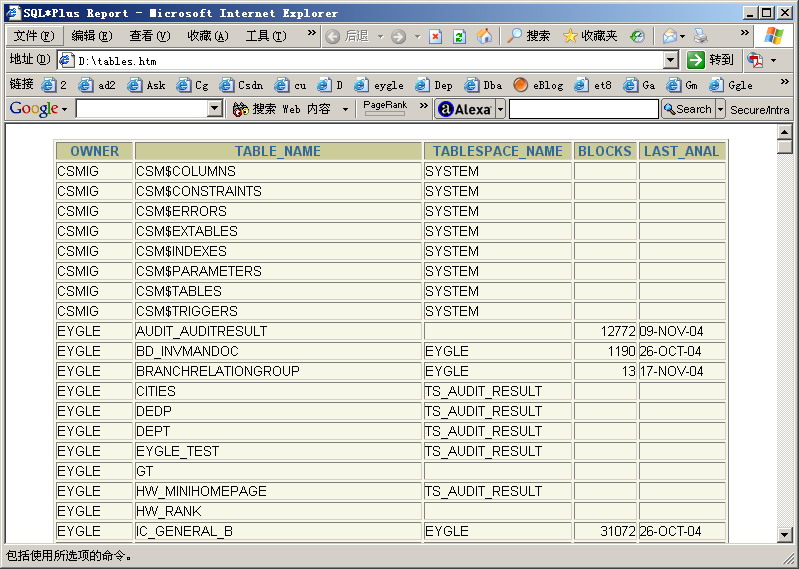通过SQL*PLUS我们可以构建友好的输出,满足多样化用户需求。
本例通过简单示例,介绍通过sql*plus输出xls,html两种格式文件.首先创建两个脚本:1.main.sql用以设置环境,调用具体功能脚本2.功能脚本-get_tables.sql为实现具体功能之脚本通过这样两个脚本可以避免spool中的冗余信息,参考:示例如下:1.main.sql脚本:[oracle@jumper utl_file]$ more main.sqlset linesize 200 set term off verify off feedback off pagesize 999 set markup html on entmap ON spool on preformat offspool tables.xls@get_tables.sqlspool offexit2.get_tables.sql脚本:
[oracle@jumper utl_file]$ more get_tables.sql select owner,table_name,tablespace_name,blocks,last_analyzedfrom all_tables order by 1,2;3.执行并获得输出:
[oracle@jumper utl_file]$ sqlplus "/ as sysdba" @mainSQL*Plus: Release 9.2.0.4.0 - Production on Mon Apr 25 10:30:11 2005Copyright (c) 1982, 2002, Oracle Corporation. All rights reserved.Connected to:Oracle9i Enterprise Edition Release 9.2.0.4.0 - ProductionWith the Partitioning optionJServer Release 9.2.0.4.0 - ProductionDisconnected from Oracle9i Enterprise Edition Release 9.2.0.4.0 - ProductionWith the Partitioning optionJServer Release 9.2.0.4.0 - Production[oracle@jumper utl_file]$ ls -l tables.xls -rw-r--r-- 1 oracle dba 69539 Apr 25 10:30 tables.xls[oracle@jumper utl_file]$此处输出为xls文件,通过下图我们可以看到输出效果:
把main.sql脚本中的,spool tables.xls更改为spool tables.htm,我们可以获得htm格式输出,效果如下图: